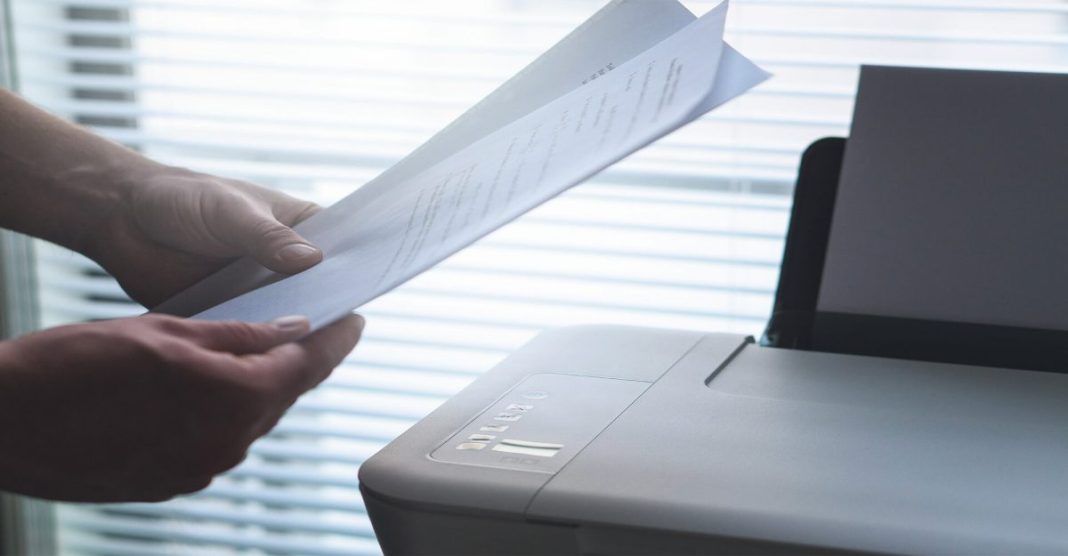Printer cartridges can be expensive, and getting the most out of them is crucial for reducing costs and ensuring a smooth printing experience. This guide will provide you with valuable tips for maximising the lifespan of your printer cartridges, helping you save money and reduce waste in the process.
- Choose the Right Cartridge for Your Printer
Using the correct cartridges for your printer is essential for optimising performance and longevity. Be sure to follow the manufacturer’s guidelines when purchasing cartridges, as using off-brand or incompatible cartridges can lead to poor print quality and even damage your printer.
- Store Cartridges Properly
Proper storage of your printer cartridges can significantly impact their lifespan. Follow these tips to ensure your cartridges remain in good condition:
- Keep cartridges in their original packaging until you’re ready to use them.
- Store them in a cool, dry place away from direct sunlight or heat sources.
- Avoid storing cartridges in humid environments, as moisture can cause ink to clot or dry out.
- Use Print Preview and Draft Mode
Before printing a document, use the print preview function to ensure everything looks correct. This will help you avoid wasting ink on unnecessary printouts. Additionally, consider using draft mode for non-essential documents, as this setting uses less ink and can help extend the life of your cartridges.
- Print Regularly
Printing regularly can help prevent your ink from drying out and clogging the print heads. If you don’t use your printer often, try to print a small document or test page at least once a week to keep the ink flowing and prevent clogs.
- Clean Your Printer Heads
Over time, printer heads can become clogged with dried ink, affecting print quality and cartridge lifespan. Regularly cleaning your printer heads can help maintain optimal performance and extend the life of your cartridges. Follow your printer manufacturer’s guidelines for cleaning the print heads, and only use the recommended cleaning solutions.
- Turn Off Your Printer Properly
When you’re not using your printer, be sure to turn it off using the power button. This allows the printer to properly cap the print heads, protecting them from dust and preventing the ink from drying out. Avoid unplugging the printer from the wall, as this can cause the print heads to remain exposed.
Conclusion
Maximising the lifespan of your printer cartridges is essential for reducing costs and ensuring a seamless printing experience. By choosing the right cartridges, storing them properly, using print preview and draft mode, printing regularly, cleaning your printer heads, and turning off your printer correctly, you can extend the life of your cartridges and get the most value for your money.