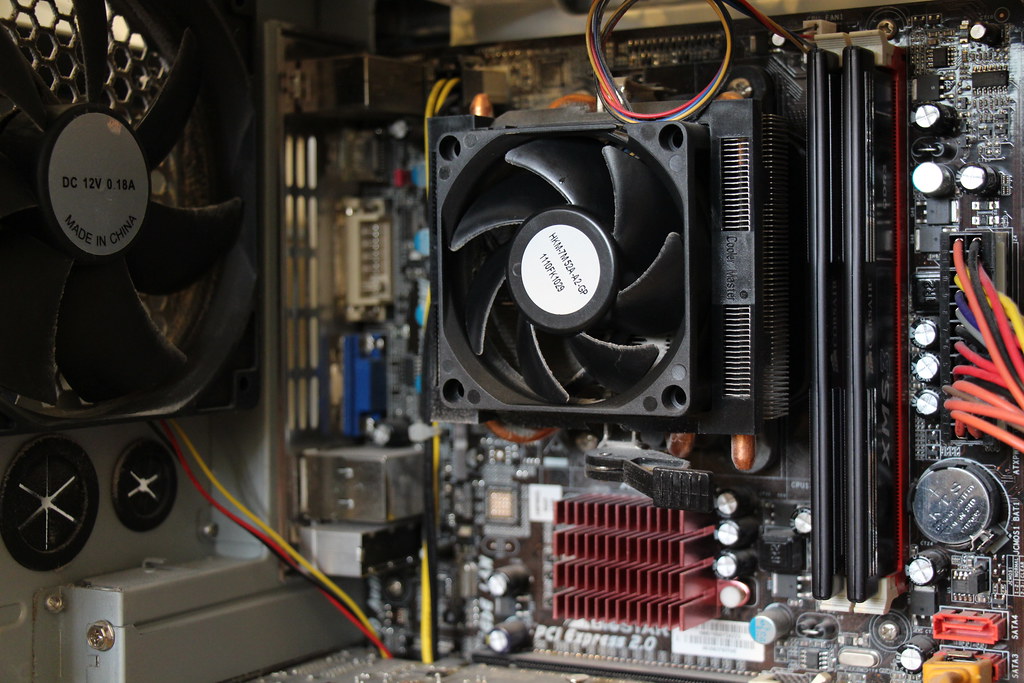CPU Motherboard Compatibility
CPU motherboard compatibility is a significant factor in computer assembly. The motherboard is one of the main parts of a computer; it can decide if your CPU will work or not. Different motherboards provide different types of CPU sockets. These different types of CPU sockets are designed to fit with additional CPUs (or processors). Therefore, when you wish to put a new CPU into your computer system, it’s usually necessary to make sure that both CPU and Motherboard match each other.
For example, suppose you purchase an AMD C-50 processor for your AM2+ motherboard. In that case, this could lead to incompatibility because the supported socket type on the AM2+ board is incompatible with the Socket M1 processor”spin count As another example, the current generation of Pentium processors are “classed” as Socket 1167, but they are not compatible with the old Pentium 4 because these two types have different processor sockets.
Ways to check CPU compatibility motherboard
CPU compatibility is an essential factor for choosing a motherboard. If you plan to upgrade your CPU, make sure that the new CPU will work with your current motherboard. Otherwise, it may lead to some problems if you try to put in a new CPU on your computer system that can’t fit your motherboards’ socket type. There are three ways to check whether or not a CPU is compatible with a motherboard before purchasing one:
- Verify the motherboard supports the kind of CPUs listed on its specification sheet
- Check CPU pin layout against CPU Pin Layout
- Alternatively, you can check with your computer dealer to see if the CPU type is compatible
However, these three procedures aren’t always successful because it is still tricky for inexperienced users to determine compatibility. Besides, the motherboard specification sheet may not include every single detail of their motherboards. So don’t forget to ask for advice from your computer dealer before buying a new CPU for your system.
To ensure compatibility, you must identify the type of socket the motherboard has, as each is constructed with a specific socket type. It won’t be possible to physically plug into the motherboard if your CPU has a socket that isn’t compatible with it.
Factors on which CPU Compatibility Motherboard depends
CPU motherboard compatibility can be determined by checking the CPU’s socket type, pin layout, or model number. Checking the socket type is essential because it is hard to find a compatible socket with different shapes. The pin layout refers to the fact that all CPUs have other numbers of pins in their sockets. Last but not least, make sure you are buying an appropriate model number for your motherboard.
· The Sockets
The first thing you must decide is what processor and motherboard you’ll use. These two elements work together to determine the compatibility of the rest of your build. Aside from size, several other components have more excellent compatibility than a processor unless you’re dealing with highly antiquated equipment, so this issue frequently becomes the driving force behind your complete system.
· The Common Processors
The most crucial consideration is the processor (also known as the CPU). There are two primary processor lines to choose between for a gaming PC: AMD’s Ryzen line and Intel’s Core line. For the next two years, at least, the Ryzen series will be backward and forward compatible (and it had only been released in 2017, so you shouldn’t have to worry about that changing any time soon). The newest Ryzen 5 5000 series processors are also fully backward and forward compatible with X570 and B550 chip-sets support. However, each new generation of Intel Core processors necessitates the purchase of a new motherboard.
Intel’s 8th and 9th generation CPUs use the same LGA1151 socket, but they require motherboards based on the Intel 300 series chipset. The chipsets from this generation aren’t backward compatible with Intel 200 or 100 series motherboards. This is also the case with Intel’s latest 10th generation of processors built to fit into a new LGA1200 socket.
· The Chip-sets
After that, double-check to ensure the chip-set supports the features you desire. The motherboard is composed of a chip-set, which will determine its capabilities. Simply put, chip-sets are collections of chips. As technology advanced over time, certain motherboard functions that needed their microchip were reduced and linked with other components to form the word “chip-set.
“Multiple levels of chip-sets are supported by processors, ranging from basic features on a motherboard such as the AMD Ryzen A320 chip-set, which will not allow overclocking, to more sophisticated chip-sets like the AMD Ryzen X570, which unlocks full overclocking and additional functionality.
· Sockets
To ensure your motherboard is compatible, you’ll need to check what socket and chip-set your processor supports. The physical slot on the motherboard where your processor sits is known as the socket. This should be straightforward to find out by looking up both the processor’s and motherboard’s socket sizes. If you try to connect a processor with the wrong socket type, it can damage both the CPU and motherboard. Here are a few examples to illustrate what you should search for.
· The Motherboard Form Factor (Size and Shape)
To ensure your motherboard is compatible, check to see if your processor is consistent with the socket and chipset. The physical slot on the motherboard where your processor resides is known as the socket. Both the processor and motherboard should have this information readily available, making it simple to determine. You might damage both the processor and motherboard if you try combining a CPU with an incorrect socket type. Here are a few examples to help you figure out what to search for.
When choosing a motherboard, consider the form factor as well; because it varies considerably. Smaller boards frequently have less RAM and GPU slots, as well as fewer SATA connections. The following are the most common form factors for a regular desktop computer, ranging from most minor to absolute biggest:
- Mini ITX
- Micro ATX
- ATX
- E-ATX
Other motherboard sizes exist for different applications, such as server boards. The ATX motherboard is the most popular size for standard PCs and is generally the one to choose unless you’re searching for something much smaller or seeking to assemble a server system.
Apart from this, if you want to know about A Sata Cable Is Worth The Extra Cost then please visit our Motherboards category