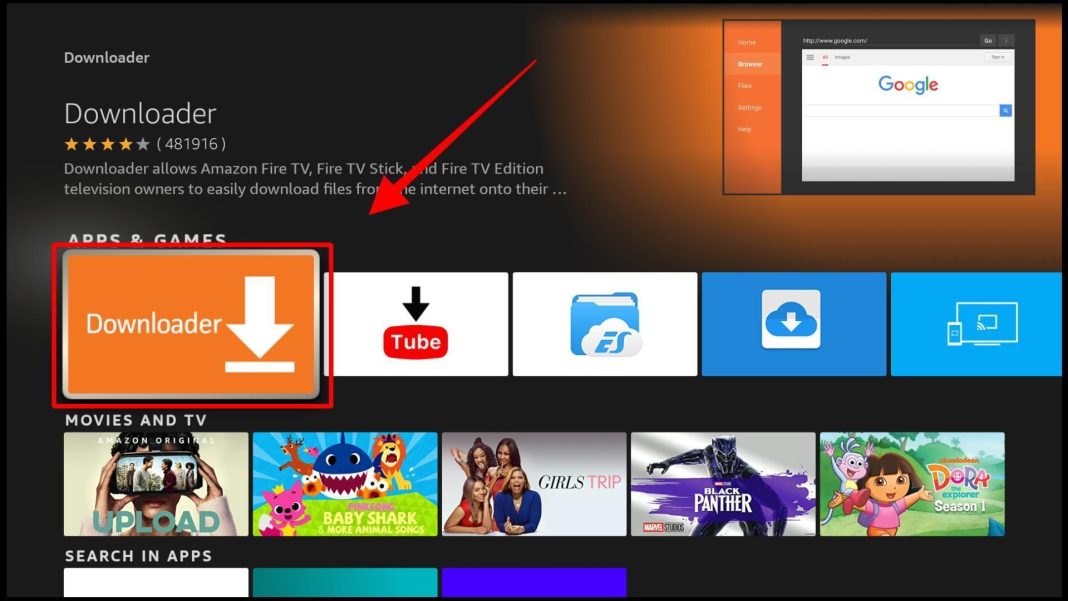With the rise in popularity of IPTV (Internet Protocol Television) services, many users are looking for convenient ways to access their favorite content on different devices. One such device is the Amazon Firestick, a popular streaming media player that allows users to stream content from various platforms. If you’re an IPTV enthusiast, you might be wondering if you can download IPTV Smarters on Firestick. In this article, we’ll explore whether it’s possible and how you can do it.
IPTV Smarters is a versatile IPTV player that supports multiple platforms, including Android, iOS, and Windows. It offers a user-friendly interface and a range of features that make it a popular choice among IPTV users. However, IPTV Smarters is not available for direct download from the Amazon Appstore, which is the default app store for the Firestick. This limitation might leave Firestick users wondering if they can still enjoy IPTV Smarters on their device.
Fortunately, there is a way to sideload IPTV Smarters onto your Firestick. Sideloading refers to the process of manually installing an application on a device by bypassing the official app store. While it may sound complex, sideloading apps onto a Firestick is relatively straightforward. Here’s a step-by-step guide on how to download and install IPTV Smarters on Firestick:
Enable Apps from Unknown Sources: By default, Firestick restricts the installation of apps from unknown sources for security reasons. To allow sideloading, you need to enable this option. Go to “Settings” on your Firestick, select “My Fire TV” or “Device,” then choose “Developer options.” Finally, toggle on “Apps from Unknown Sources.”
Install a File Manager: A file manager app is necessary to navigate and install the IPTV Smarters APK file. There are several file manager options available on the Amazon Appstore. “Downloader” is a popular choice and can be found by searching for it using the search function on your Firestick.
Download the IPTV Smarters APK: Using the file manager app, enter the URL to download the IPTV Smarters APK file. You can obtain the APK file from reliable sources, such as the official IPTV Smarters website or trusted third-party websites.
Install IPTV Smarters: Once the APK file is downloaded, open it using the file manager app, and follow the on-screen prompts to install IPTV Smarters on your Firestick.
Launch IPTV Smarters: After the installation is complete, you can find IPTV Smarters in the “Your Apps & Channels” section on your Firestick’s home screen. Launch the app, and you’ll be prompted to enter your IPTV service provider’s login credentials or configure the app with the necessary settings.
It’s worth noting that while sideloading IPTV Smarters onto your Firestick allows you to access the app, you’ll still need a valid IPTV subscription to stream content. IPTV Smarters functions as a client for IPTV services, so without a subscription, you won’t be able to watch any channels or content.
In conclusion, although IPTV Smarters is not directly available for download from the Amazon Appstore on Firestick, you can still sideload it onto your device using the above-mentioned method. By enabling apps from unknown sources, installing a file manager, downloading the IPTV Smarters APK, and following the installation process, you can enjoy IPTV Smarters on your Firestick. Just remember to have a valid IPTV subscription to access your desired content. Happy streaming!