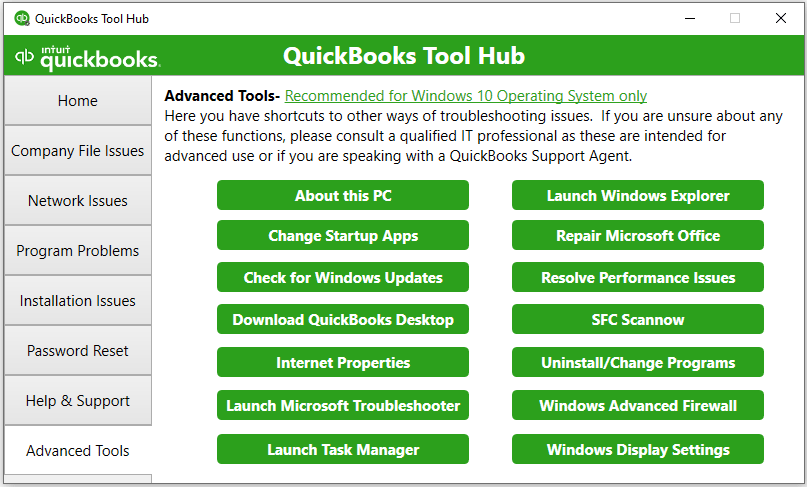If you’re a business owner, accountant or bookkeeper who wants to manage multiple users’ Quickbooks accounts at once, then Quickbooks Database Server Manager is the solution for you. Installing this tool can be complicated and confusing, but don’t worry! In this blog post, we’ll guide you through the step-by-step process of how to install Quickbooks Database Server Manager in an easy-to-understand way. So grab a cup of coffee and get ready to master your Quickbooks management game!
What is Quickbooks Database Server Manager?
Quickbooks Database Server Manager is a tool that allows multiple users to access the same Quickbooks company file at once. Without it, only one user can work on a company file at a time. The tool creates network data files for each Quickbooks company file stored in the host computer, which other computers on the network can then access.
This feature is particularly useful for businesses where more than one person needs to enter transactions into the accounting software simultaneously. It also saves time and money since you don’t need to purchase multiple copies of Quickbooks or switch between different computers.
In addition, Quickbooks Database Server Manager has some other benefits such as automatic updates and easy installation process. Once installed, this tool runs in the background without interrupting your workflow.
If you’re looking to streamline your business operations and make collaboration easier among team members when using Quickbooks, then installing Quickbooks Database Server Manager should be part of your strategy.
Why do you need Quickbooks Database Server Manager?
Quickbooks is a powerful accounting software that helps businesses with their financial management. However, if you have multiple users who need to access Quickbooks simultaneously, then you will require the Quickbooks Database Server Manager. So why do you need it?
how to install Quickbooks Database Server Manager enables multi-user access to your company files from different devices connected to your network. This means that all authorized users can work on the same file at the same time without any issues.
Secondly, using this tool ensures that your data is always up-to-date and accurate since changes made by one user are immediately visible to others accessing the same file.
Thirdly, installing and using this tool enhances performance since it optimizes data transmission between computers connected to your network.
Fourthly, Quickbooks Database Server Manager also reduces conflicts or errors caused by running multiple versions of QuickBooks Desktop on different computers in a network.
In summary, using Quickbooks Database Server Manager simplifies multi-user access while ensuring high performance and accuracy of data across all devices in use.
How to install Quickbooks Database Server Manager
In summary, Quickbooks Database Server Manager is a necessary tool for managing your company’s financial data if you’re using Quickbooks Desktop. It optimizes multi-user access to the company file and ensures that everyone has up-to-date information.
To install Quickbooks Database Server Manager, first ensure that your computer meets the system requirements. Next, download and install the software from Intuit’s website or insert the installation CD. Follow the prompts in the installation wizard, choosing either Typical or Custom options depending on your needs.
Once installed, run Quickbooks Database Server Manager by going to Start > Programs > Quickbooks > Quickbooks Database Server Manager. From there, add folders containing company files and scan them for updates regularly.
By following these steps and taking advantage of all of its features, you’ll be able to manage multiple users’ access to financial data with ease. So go ahead and get started today!